case study
UIs that lie & the users who believe them
Interfaces are one of the principal sources from which a person learns about his or her work. That understanding gets turned into diagrams, charts, and maps that, whether accurate or not, come to define the work that person does each day.
My initial meetings with Michael were a bit intimidating. It’s not that he himself was overbearing or anything, it’s just that our conversations eventually filled me with a bit of apprehension – a feeling of “woah, this project could totally kick me around”. See, Michael was a new client who needed a piece of software to help his office do their daily work, and he sat down with me several times to make it clear that their process was insanely complex. Gulp.
Now, I’m a designer, which means I’m supposed to be overly confident about my ability to solve a client’s problems. And at the beginning I was, but as Michael reiterated time and time again how difficult his daily work was, I couldn’t help but believe him, at least in part, and that belief haunted me. With every iteration of the project, as we introduced new functionality and explored additional requirements, I winced inwardly, thinking “here comes the tough part.”
This would be a great time for me to introduce a horrific challenge and then brag about how I beat it to a pulp, but unfortunately that won’t be the case today. It turns out Michael’s project actually turned out to be really straightforward. The logic behind his office’s business process was pretty simple, and as we worked together on a software solution, that simplicity came forward – to our surprise – and made both our lives easier. At first, Michael expressed a bit of concern that we’d overlooked something essential. This seemed too easy. But as he and his staff used the application over time, they became convinced that it was all there. Their work really was that simple.
That got me thinking – why was Michael’s simple process hidden behind so much perceived complexity? How was that confusing layer of muck put in place, and when?
Of course, there are tons of variables involved here, and to say that a single factor was wholly responsible for this counterfeit complexity would be a joke. Even so, as I searched for answers about the origin of a lot of business process misunderstandings, I kept slamming into the office’s previous software and its confusing user interface.
The most dangerous thing I saw in the old UI was a knack for misrepresenting information relationships. Due to confidentiality restraints, I won’t be able to share the actual information that was being turned upside down, but let me give you an example:
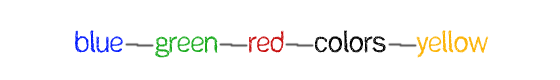
Alright, alright, this is an obvious one. The figure misrepresents the relationship between “colors” and the rest of the words. Now, because everyone knows about colors (duh!), the mistake is easy to detect and resolve.
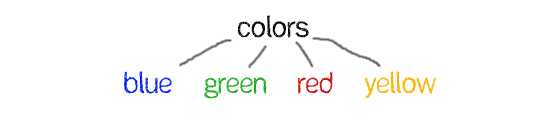
It’s easy for us, a bunch of fully-grown, well-trained professionals, to tell that blue, green, red, and yellow all fit within the category of “colors”. Congratulations. However, what would happen if I taught my newborn about color using the first figure? How do you think that would go? Is there a chance some confusion would ensue?
The UI that Michael’s office was using every day to do their work was teaching them the wrong info relationships over and over again. They’d been using it for over five years, and during that time, they had hired and trained several new employees. Their training had been centered around learning to use the old application. Consequently, they had learned their new job inaccurately in essential ways. Their UI was lying to them, and they were eating it up.
You see, as designers we understand one facet of the knowledge-UI relationship quite well. We depend on our clients’ brains to produce the kinds of info diagrams that can teach us about the design problem at hand, and we hope that this understanding becomes solidified and is eventually projected onto our final UI. That’s how we make software.
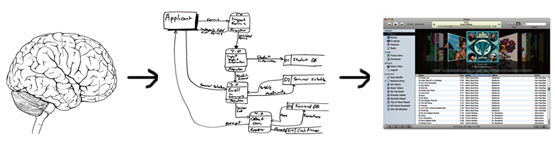
However, it had never occurred to me that this relationship could also be reversed until I saw it with my own eyes in Michael’s office. For years he and his staff had looked at their old UI, learned from it, formed elaborate diagrams based on what they learned, and then stored them in their brains forevermore. That’s how we capture concepts.
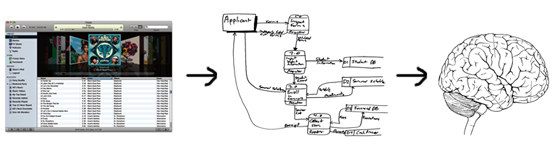
So there it is. User interfaces are one of the principal sources from which a person learns about his or her work. That understanding gets turned into diagrams, charts, and maps that, whether accurate or not, come to define the work that person does each day.
This brings a new dimension of responsibility to our table as interaction designers. Not only do we need to worry about our interfaces being simple, or elegant, or usable, or accessible; we also have to make sure they’re honest. Do they accurately portray our clients’ processes? Do they faithfully represent the relationships between different bodies of information? Do they tell the truth, or do they lie? Ultimately, whatever they say is going to define how our users think of their work, how they understand it, and how they do it.